Breadcrumbs
Breadcrumbs display a hierarchy of links to the current page or resource in an application.
Import
NextUI exports 2 breadcrumb-related components:
- Breadcumbs: The main component, which is a wrapper for the other components.
- BreadcrumItem: The component that represents a breadcrumb item.
Usage
Disabled
Disabled breadcrumbs display items but prevent navigation, ensuring a consistent layout. The last item, signifying the current page, isn't disabled.
Sizes
Colors
Variants
Underlines
Radius
Routing
The <BreadcrumbItem> component works with frameworks and client side routers like Next.js and
React Router. See the Routing guide to learn how to set this up.
Controlled
You can control the current/active item by using the isCurrent and onAction props.
Note: If needed you can use the
onPressprop to handle the click event on the breadcrumb item.
Menu Type
It is possible to use the Breadcrumbs component as a horizontal menu. This is useful when you want to display a list
of possible navigations and let the user choose one of them.
Start & End Content
You can add any element to the start or end of the breadcrumbs by using the startContent and endContent props. The
above example uses the startContent prop to add icons to the start of the breadcrumbs.
Custom Separator
You can customize the separator between breadcrumbs by using the separator prop.
Custom Items
the BreadcrumbItem component accepts any element as its children. This allows you to customize the appearance of the
breadcrumb items.
The above example uses the Dropdown component to create a dropdown menu in the breadcrumb.
The Breadcrumbs component picks only the BreadcrumbItem components as its children. This means that you cannot
place any other component directly inside the Breadcrumbs component.
// ❌ This will not work,// The Button will not be picked by the Breadcrumbs component.<Breadcrumbs><BreadcrumbItem>Item 1</BreadcrumbItem><Button>Item 2</Button></Breadcrumbs>// ✅ Instead, you can wrap the Button inside a BreadcrumbItem.<Breadcrumbs><BreadcrumbItem>Item 1</BreadcrumbItem><BreadcrumbItem><Button>Item 2</Button></BreadcrumbItem></Breadcrumbs>
Collapsing Items
The Breadcrumb component provides 3 props to control the collapsing of items:
maxItems: Specifies the maximum number of breadcrumbs to display. When there are more than the maximum number, only the firstitemsBeforeCollapseand lastitemsAfterCollapsewill be shown, with an ellipsis in between.itemsBeforeCollapse: If max items is exceeded, the number of items to show before the ellipsis.itemsAfterCollapse: If max items is exceeded, the number of items to show after the ellipsis.
Note: The ellipsis item will use the first collapsed item as its
hrefprop.
Customizing the Ellipsis Item
You can customize the ellipsis item by using the renderEllipsis prop. This prop accepts a function that returns a
React element.
Slots
-
Breadcrumbs Slots
-
base: The main slot for the breadcrumbs. It wraps the
listslot. -
list: The list of breadcrumbs wrapper.
-
ellipsis: The slot for the ellipsis item. This is only visible when the breadcrumbs are collapsed.
-
separator: The slot for the custom separator, the one that can be set using the
separatorprop. -
BreadcrumbItem Slots
-
base: The main slot for the breadcrumb item. It wraps the
itemslot. -
item: The breadcrumb item wrapper.
-
separator: The slot for the item separator.
Customizing the Breadcrumbs Styles
You can customize the Breadcrumbs style by using the classNames prop and its items by using the itemClasses prop.
Data Attributes
BreadcrumbItem has the following attributes on the item element:
- data-current:
When the breadcrumb item is the current item. Based on breadcrumb
isCurrentprop or on whether the item is the last one. - data-disabled:
When the breadcrumb item is disabled. Based on breadcrumb
isDisabledprop. - data-focus: When the breadcrumb item is being focused. Based on useFocusRing.
- data-focus-visible: When the breadcrumb item is being focused with the keyboard. Based on useFocusRing.
Accessibility
- Implemented as an ordered list of items.
- Support for mouse, touch, and keyboard interactions on breadcrumbs.
- Support for navigation links via
<a>elements or custom element types via ARIA. - Localized ARIA labeling support for landmark navigation region.
- Support for disabled breadcrumbs.
- The last item is automatically marked as the current page using
aria-current.
API
Breadcrumbs Props
| Attribute | Type | Description | Default |
|---|---|---|---|
| children* | ReactNode | The contents of the Breadcrumbs. Usually a list of BreadcrumbItem components. | - |
| variant | solid | bordered | light | The Breadcrumbs list appearance style. | solid |
| color | foreground | primary | secondary | success | warning | danger | The Breadcrumbs' items color theme. | foreground |
| size | sm | md | lg | The Breadcrumbs' items size. | md |
| radius | none | sm | md | lg | full | The Breadcrumbs list border radius. | - |
| underline | none | active | hover | focus | always | The Breadcrumbs' items underline style. | none |
| separator | ReactNode | The custom separator between Breadcrumbs. It is a chevron by default. | - |
| maxItems | number | The maximum number of breadcrumbs to display. | - |
| itemsBeforeCollapse | number | The number of items to show before the ellipsis. | - |
| itemsAfterCollapse | number | The number of items to show after the ellipsis. | - |
| hideSeparator | boolean | Whether to hide the separator between breadcrumbs. | false |
| isDisabled | boolean | Whether the Breadcrumbs are disabled except the last item. | false |
| disableAnimation | boolean | Whether the Breadcrumbs should display animations. | false |
| itemClasses | Record<"base"| "item"| "separator", string> | Allows to set custom class names for the breadcrumbs item slots. | - |
| classNames | Record<"base"| "list"| "ellipsis"| "separator", string> | Allows to set custom class names for the breadcrumbs slots. | - |
Breadcrumbs Functions
| Attribute | Type | Description |
|---|---|---|
| renderEllipsis | RenderEllipsisFunction | Handler called when the press is released over the target. |
Breadcrumbs Events
| Attribute | Type | Description |
|---|---|---|
| onAction | (key: React.Key) => void | Handler called when any breadcrumb item is pressed. It returns the item key. |
BreadcrumbItem Props
| Attribute | Type | Description | Default |
|---|---|---|---|
| children* | ReactNode | The contents of the item. Usually the link label or icon. | - |
| color | foreground | primary | secondary | success | warning | danger | The item color theme. | foreground |
| size | sm | md | lg | The item size. | md |
| underline | none | active | hover | focus | always | The item underline style. | none |
| startContent | ReactNode | The item start content. | - |
| endContent | ReactNode | The item end content. | - |
| separator | ReactNode | The item custom separator. It is a chevron by default. | - |
| isCurrent | boolean | Whether the item is the current/active one. | false |
| isLast | boolean | Whether the item is the last one. | false |
| hideSeparator | boolean | Whether to hide the item separator. | false |
| isDisabled | boolean | Whether the item is disabled. | false |
| disableAnimation | boolean | Whether the item should display animations. | false |
| classNames | Record<"base"| "item"| "separator", string> | Allows to set custom class names for the item slots. | - |
BreadcrumbItem Events
| Attribute | Type | Description |
|---|---|---|
| onPress | (e: PressEvent) => void | Handler called when the press is released over the target. |
| onPressStart | (e: PressEvent) => void | Handler called when a press interaction starts. |
| onPressEnd | (e: PressEvent) => void | Handler called when a press interaction ends, either over the target or when the pointer leaves the target. |
| onKeyDown | (e: KeyboardEvent) => void | Handler called when a key is pressed. |
| onKeyUp | (e: KeyboardEvent) => void | Handler called when a key is released. |
Types
Render Ellipsis Function
export type RenderEllipsisItemProps = {/*** The collapsed items.*/items: BreadcrumbItemProps[];/*** The max number of items.*/maxItems: number;/*** The picked item to render the ellipsis.*/collapsedItem: ReactNode;/*** The default ellipsis icon.*/ellipsisIcon: ReactNode;/*** Number of items to show before the ellipsis.*/itemsBeforeCollapse: number;/*** Number of items to show after the ellipsis.*/itemsAfterCollapse: number;/*** The separator between each breadcrumb. It is a chevron by default.*/separator: ReactNode;};renderEllipsis: (props: RenderEllipsisItemProps) => ReactNode;